Install the CLI
1
Install the CLI
First, install the CLI using your terminal.
2
Login to Basic using the CLI
Run
basic login to create your basic admin account. You will be redirected to a web page to login.Create / integrate a project
1
Initialize the Basic CLI
Navigate to your project directory and run You will be prompted to choose between creating a new project or integrating an existing project.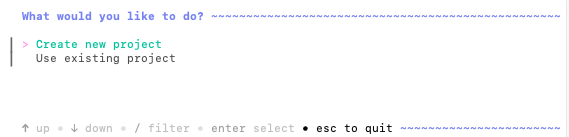
basic init to create your project.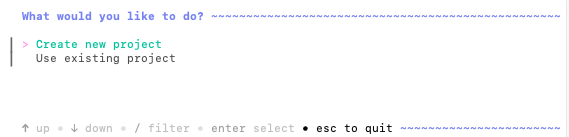
2
Create or integrate a project
Choose your tech stack and project name.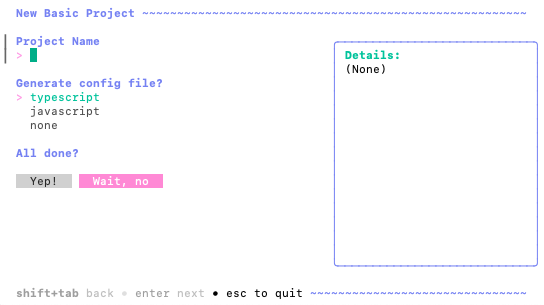
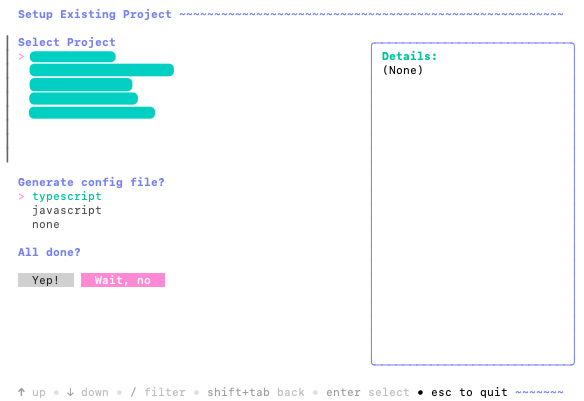
Create a project
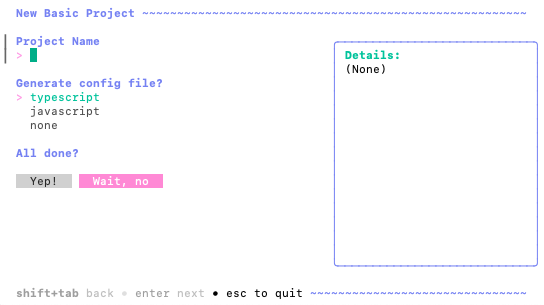
Integrate an existing project
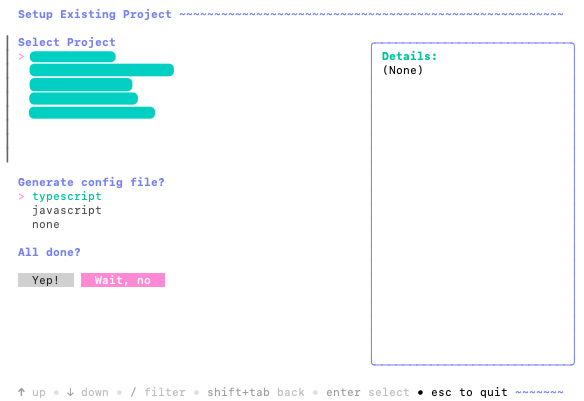
basic.config.ts / basic.config.js file in your project directory with your project ID included!
If you run basic init in a codebase with an existing basic.config.ts file (e.g., created using via create-lofi-app), you’ll notice that the project_id in your basic.config.ts file gets automatically updated.
Other CLI commands
View all commands
basic account- Show account informationbasic logout- logout from your basic accountbasic status- Show login statusbasic projects- list your projectsbasic version- Show CLI versionbasic update- Update CLI to the latest versionbasic debug- Show Basic config directory location

