- Create a new project using
create-lofi-app - Customize the homepage and schema
- Connect to a Basic project
- Add sign in and sign out functionality
installation
running the app
You’ll now be able to navigate to
http://localhost:5173 and see the app running as below:
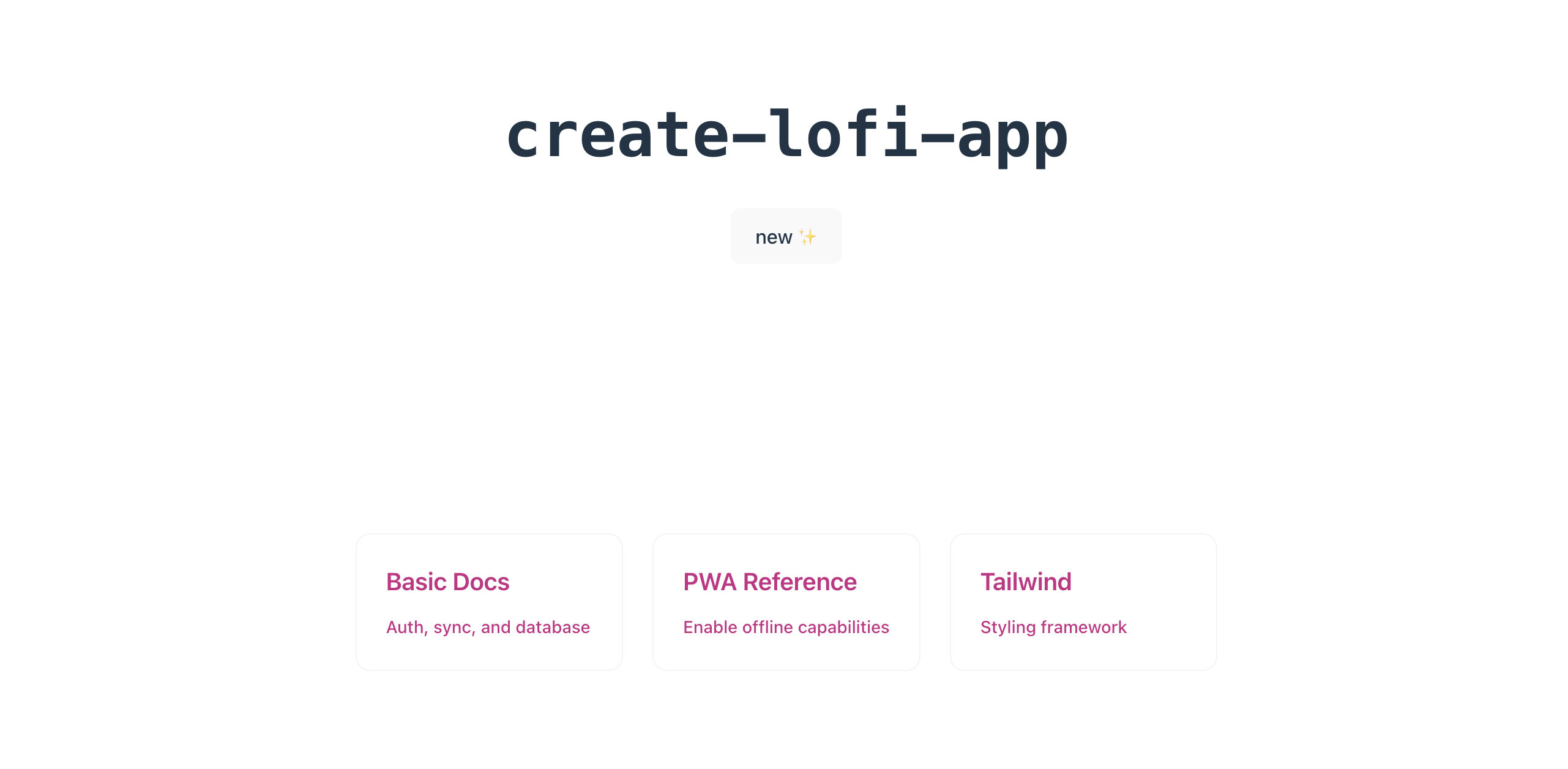
customizing the app
change the homepage
Let’s delete the existing code and simplify it by printing “my lofi app”.
App.tsx
update the schema
set up the schema based on your project needs and as per the schema docs.You’re ready to test and develop your app locally!
basic.config.ts
testing sync and Auth
You can continue to test the app locally without the following steps, but if you wish to test sync and Auth, you would need to create a Basic project and connect it to the app.create and connect to a Basic project
You can use the Basic CLI to create a new project (the
basic init command will automatically update the basic.config.ts file with the project_id). You will need to basic push to update the version number in the basic.config.ts file.…or use the Basic dashboard to create and connect to a new Basic project (make sure to update the basic.config.ts file with the project_id). You will need to manually update the version number in the basic.config.ts file to match the version number in your Basic admin project dashboard.basic.config.ts
Add a login button to App.tsx
Now navigate to Let’s test it out! Clicking on the button should now redirect you to the Basic.id page where your users can login or create an account.
Once they’re done, they’ll be redirected back to your app and see their email displayed.
src/App.tsx and import signin, isSignedIn, and user.App.tsx

